|
|
||
| Logo Pattern
This tutorial shows a unique way to pattern text or a company logo on an angle for a web page background. |
||
 |
|
|
 |
|
|
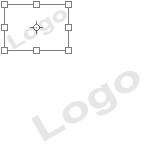 |
|
|
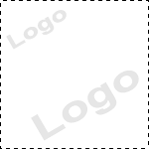 |
|
|
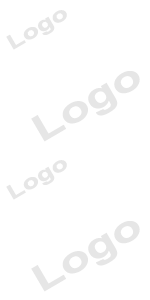 |
|
|
|
Home |
Search |
Site Map |
Tips |
Free Stuffs |
Resources |
Community |
About |
Email
|
||