This technique can be a little tricky. It still uses basic tweening and includes some key frame stuff.


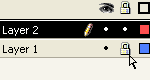

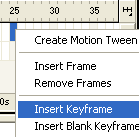

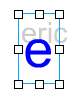
Step 8 >
Home |
Search |
Site Map |
Tips |
Free Stuffs |
Resources |
Community |
About |
Email
Design by eric.com © 2002 Eric C. Lopez. All Rights Reserved.