



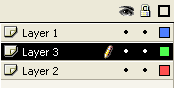
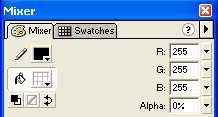
Activate the Fill color by clicking on it. Now make the Fill color white. Now enter 0 for the Alpha setting and press Enter.
Step 7 >
Home |
Search |
Site Map |
Tips |
Free Stuffs |
Resources |
Community |
About |
Email
Design by eric.com © 2002 Eric C. Lopez. All Rights Reserved.